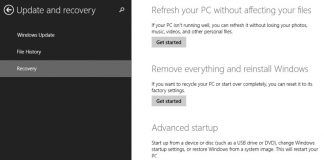Twitter is the official app of the social network called Twitter. With it, you can access all the content on this platform directly from your smartphone or tablet, as well as post content on your profile. Twitter gained popularity thanks to the character limitation of its content, so all tweets are concise and allow you to stay up to date with news and popular content quickly.
The name change from Twitter to X triggered various changes for this social media platform acquired by Elon Musk. The iconic white bird on a blue background has transformed into a white X that completely redefined the visual identity of this tool. With these modifications, Musk chose to embark on a risky path to transform the most well-known microblogging network into a platform capable of tackling major challenges.
On X, formerly known as Twitter, you'll find an elegant interface that favors dark colors and maintains the same essence as the original. However, all references to the brand have exchanged the usual blue tones for a visual design more aligned with the X Corp company.
After logging in or creating your account, you'll find the Home section with tweets that other users have posted. You can choose to only see tweets from the people you follow or let Twitter's own algorithm show relevant tweets. Among them, you'll find popular posts and posts related to your interests mixed with posts from the people you follow.
The app always shows a blue button in the bottom right corner. With that button, you can create new tweets that include text, images, videos, GIFs, and more. You can also create threads of tweets so other users can comfortably scroll from one tweet to another.
Just to the right of the Start button, you'll find the search section. There, you can check out trending topics being discussed on social media, in addition to popular topics that might interest you based on your preferences.
If you continue to the right, you'll see the latest notifications you've received. There, you can filter notifications for mentions or see if they come from a verified account. Finally, there's a private messaging section, where you can privately chat with other users of the platform.
As the official app of this platform, downloading the Twitter APK is the safest option compared to other apps offering Twitter alternatives.
Requirements (Latest version)
- Android 6.0 or higher required
Frequent questions
How do you use Twitter for Android?
To use Twitter for Android you have to download the app from Uptodown. Once the app is installed, you need to log in with an existing account or register with a new user. As you login with your user Twitter will guide you to customize your profile and recommend the most interesting profiles.
What version of Android does Twitter require?
Twitter requires Android 2.1 or higher. The Twitter application can basically run on any Android device as its operating requirements are not very demanding.
How do I update Twitter automatically?
To update Twitter automatically you can install the APK file through the Uptodown App Store. This application has an automatic update mode so you don't have to track new APK files uploaded to the catalog.
How do you make the text bigger on Twitter?
To make the text larger on Twitter you just need to change the font size on your own Android device. You do this from the settings panel in the display section. The font can be made larger or smaller according to the user's preference.
How can I download Twitter?
To download Twitter just go to the Uptodown website to get the latest version of the APK file. Once downloaded, you just have to allow the installation of third party applications and you will have Twitter fully installed.
Is the X app the same as Twitter?
Yes, the X app is the same as Twitter. The only differences are the interface and visual appearance of this social media. However, after each new update, there will be features that will affect the app.