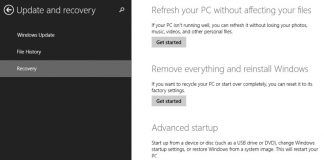WhatsApp Messenger is the most widely used instant messaging application in the world. It has more than 2 billion active users, who send more than 100 billion messages daily. WhatsApp Messenger was the first major instant messaging application for Android, and that has earned it a place at the top.
To talk to a person through WhatsApp, the other person needs to have the app installed. As the most widely used messaging app in the world, by installing it there is a high probability of finding the person you want to talk to. When you grant WhatsApp Messenger access to your contacts, the app will show you all the contacts that have it installed, and you will be able to talk to them, whether they are iOS, Windows or Android users.
In order to use WhatsApp Messenger, a phone number is required. After verification via SMS, you can start using the app. You can open a chat with any of your contacts or participate in groups, which can have hundreds of participants and one or more administrators will be in charge of managing them and activating functionalities. For example, administrators can choose to have chat messages more than 24 hours old automatically deleted.
In WhatsApp Messenger chats you can send text messages, voice notes, photos, videos, documents, location, contacts, GIFs, stickers and emojis. You can also conduct surveys to resolve disputes. In addition to being able to send any GIF, WhatsApp Messenger allows the creation of custom stickers with third-party applications. There are also default packs available in the app.
WhatsApp Messenger also offers the possibility of making individual or group calls or video calls. Thanks to this, you will not have to resort to other third-party applications to call your loved ones. Both the chats you start and the calls you make in WhatsApp Messenger are end-to-end encrypted, which guarantees that no one, except the recipient, will be able to access the content you send.
So, if you want to enjoy one of the best and most complete Android messaging apps, don't hesitate to download the APK of WhatsApp Messenger.
Requirements (Latest version)
- Android 5.0 or higher required
Frequent questions
How do I leave a group on WhatsApp Messenger?
To leave a group on WhatsApp Messenger, open the group, tap on 'More,' and leave the group. You can also find this option by holding down the group and tapping on the three dots.
Who can see my status on WhatsApp Messenger?
Your status on WhatsApp Messenger can be viewed by anyone whose number you have saved who has also saved your number.
How do I mute my contacts' statuses in WhatsApp Messenger?
To mute your contacts' statuses in WhatsApp Messenger, open the statuses tab, hold your finger on one of your contacts, then select 'mute,' after which you'll never see their statuses again.
How do I change the wallpaper of a WhatsApp Messenger conversation?
To change the wallpaper of a WhatsApp Messenger conversation, open the conversation, tap on the tree dots, and select 'Wallpaper.' From there, you can choose the image you want.
How do I block a contact on WhatsApp Messenger?
To block a contact on WhatsApp Messenger, open the conversation with that person, tap on the three dots, and select the 'More' option. Once there, you'll see the option to block.
How do I activate WhatsApp Messenger?
To activate WhatsApp Messenger, enter your phone number to receive an SMS with an activation code. Then just enter the code to activate WhatsApp Messenger.
Which is better: WhatsApp Messenger or WhatsApp Plus?
WhatsApp Messenger and WhatSApp Plus are two different apps. The former is the official messaging app owned by Meta Platforms, and the latter is a modified version that was very popular between 2013 and 2015.
Where can I download WhatsApp Messenger?
WhatsApp Messenger can be downloaded from many different sources. It's available on its own official website, as well as many app stores.